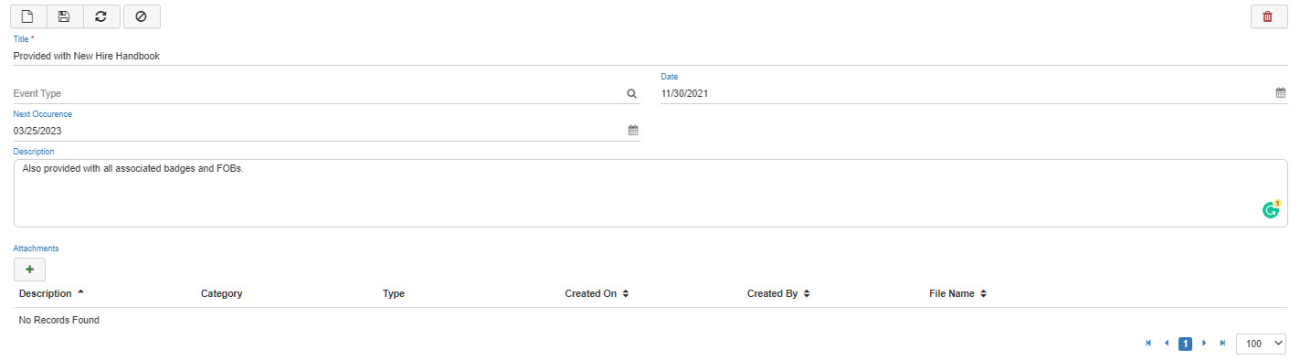Event Type
The Event Type Maintenance allows you to configure the Event Type values available for selection in the 'Events' card located within an Employee's profile in People.
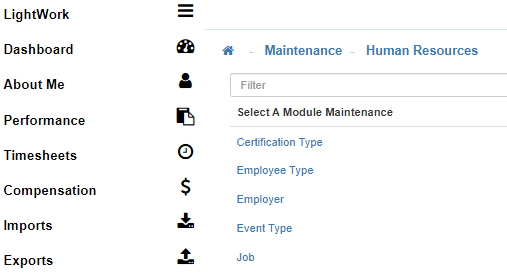
Security Settings
This Maintenance is controlled through Group Security by the ‘Event Types Maintenance’ securable.
Note: This is part of the Extended Suite of People Management. If you see the Event Type Maintenance available for selection under the Human Resources Maintenance, you have been granted at least some visibility through Security Access for this Maintenance.
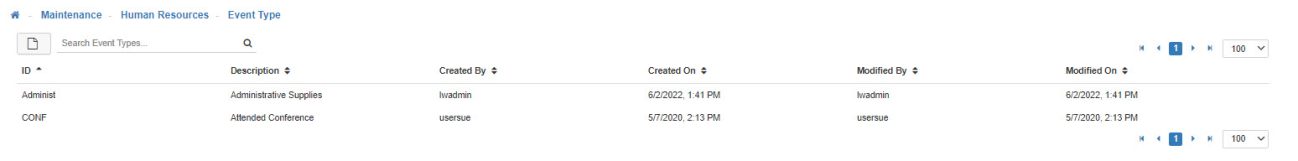
-
Event Type List
Upon navigation into the 'Event Type Maintenance', you will see a list of all configured Event Types available for selection within the 'Events' card in People. Within this screen, you can search existing values as well as select the ‘New’ button to add new Event Types.
Note: The entries entered in this Maintenance then become available for selection within the Events card in People. -
New
To create a new 'Event Type' select the 'New' icon. -
ID
Fill in the short name. -
Description
Fill in the long name. -
Save
Once you are satisfied with your selections, click on 'Save'. -
Delete
To delete an existing Event Type, click into the one you would like to delete and select the 'Delete' icon. -
Confirm Deletion
When the 'Confirm Deletion' modal generates, select 'Okay' to confirm deletion, or 'No' to return to the Event Type without deleting.
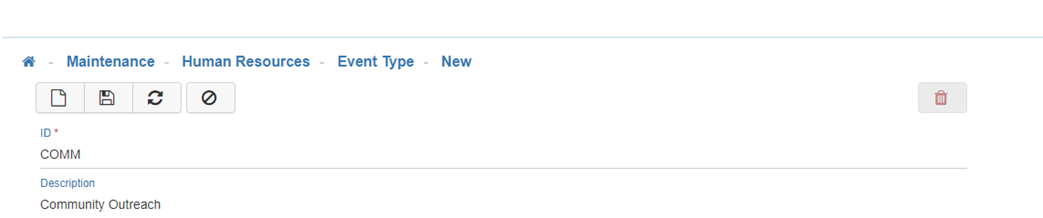
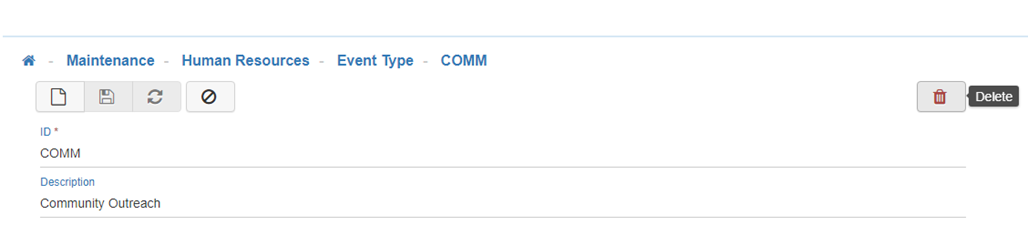
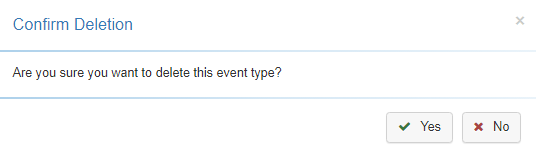
Note: Within People, this field can be found by navigating into the Events tab. After navigating into the Events tab, you can see all Events currently documented for an Employee.
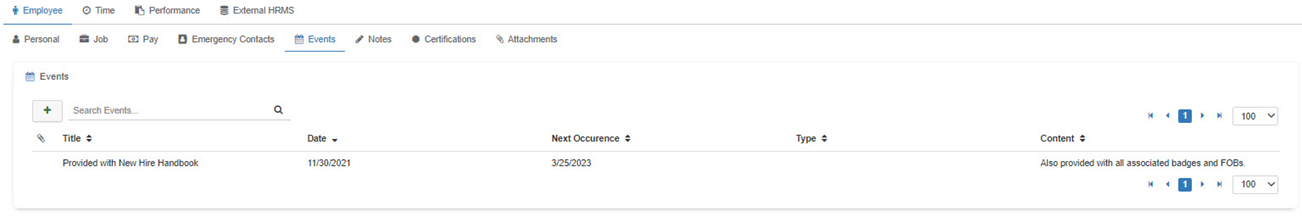
Lookup Tool
Once this field is selected you will see the values configured within the previously described Maintenance available for assignment through the 'Event Type' lookup tool.