Personal
Under the Employee tab, the Personal subtab displays an Employee's personal information including Demographics, Contact Details, and Citizenship Information.
Note: In order to gain access to the Employee tab at least one of the subtabs of Personal, Job, Pay, Emergency Contacts, Events, Notes, Certifications, or Attachments would need to be enabled within Group Security.
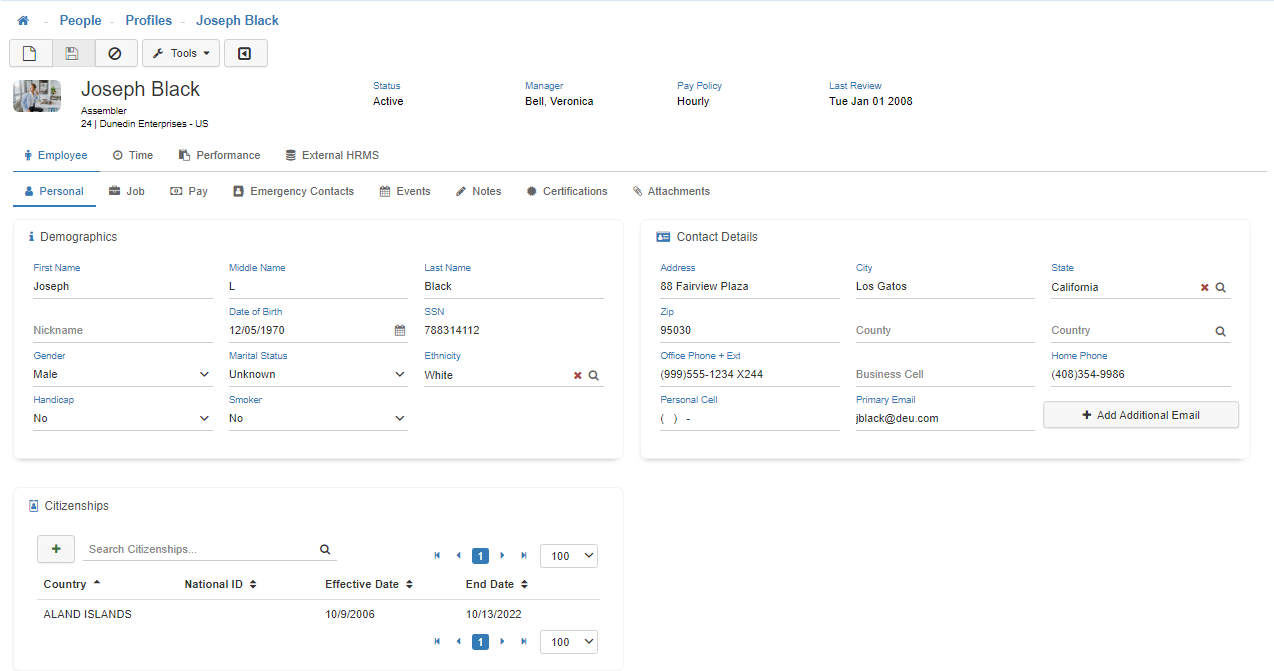
-
Demographics
-
Card Fields
Includes: First Name, Middle Name, Last Name, Nickname, Date of Birth, Gender, Marital Status, Ethnicity, Handicap, Smoker.
Note: The Social Security Number cannot be modified in the general Profile view. In order to modify the SSN for an Employee, utilize the 'Tools' drop-down and select the 'Change SSN' option. -
Access
To modify access to this section, utilize Group Security Maintenance. Controlled by the Profiles – Demographics securable.
-
-
Contact Details
-
Card Fields
Includes: Address, City, State, Zip, County, Country, Office Phone, Business Cell, Home Phone, Personal Cell, Primary Email.
Note: Click the 'Add Additional Email' button to add a secondary email to this Employee Record. -
Access
To modify access to this section, utilize Group Security Maintenance. This is controlled by the Profiles - Contact Details securable.
-
-
Citizenships
-
Card Fields
Use this section to track relevant Citizenship information for an Employee. This is done by tracking the Country, Effective Date, End Date, and National ID of the Country of Citizenship's origin. -
Access
To modify access to this section, utilize Group Security Maintenance. This is controlled by the Profiles - Citizenships securable.
-
-
Save
Once you are satified with your selections, click on 'Save'.