Pay
Under the Employee tab, the Pay subtab displays the following information: Salary/Hourly, Pay Frequency, Normal Units, Unit Rate, Period Salary, Annual Salary, Effective Date, Last Compensation Review, and Next Compensation Review.
Note: These figures are held in LightWork and are mostly for informational purposes. If you have an external HRMS system these fields are updated by what is brought in from an import and should not be adjusted in LightWork.
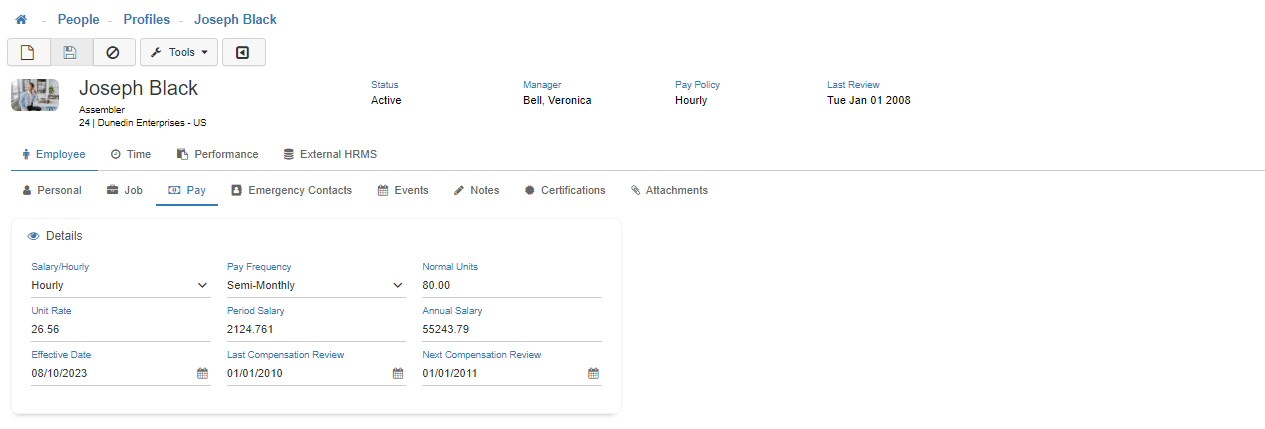
Details
This section snapshots all information relating to an Employee's Pay Details. Depending on your configuration, Users could have access to fields such as Salary/Hourly, Pay Frequency, Normal Units, Unit Rate, Period Salary, Annual Salary, Effective Date, Last Compensation Review, and Next Compensation Review.
-
Salary/Hourly
Hourly is used for Employees that are paid by the hour. Normally, Hourly Employees are eligible for overtime pay according to the Fair Labor Standards Act (FLSA) overtime rules. Hourly Employees are usually considered 'Non-Exempt', since they are not excused from those overtime rules. Salary is used for Employees who receive a set amount of pay each Pay Period regardless of hours worked. Normally, Salary Employees do not earn overtime pay. Please refer to FLSA guidelines to determine if an Employee is Salary or Hourly. -
Pay Frequency
A Pay Frequency is how often an Employee will be getting paid. This is a recurring length of time over which an Employee works (time is recorded) and at the end the Employee gets paid. -
Normal Units
This field is determined by the normal number of hours an Employee works per Pay Period. For example, this field would show 40 if the Employee is Weekly, and 80 if they are Bi-weekly (and so on). Generally, to be considered Salary, Employees work 40 hours weekly and get paid depending on the Pay Period cycle. -
Unit Rate
The normal number of hours worked per Pay Period. If the Employee is paid by the piece or by the job, this field reflects the average number of units per Payroll Period. -
Period Salary
This field shows how much an Employee would be paid for the duration of one Pay Period (regardless of the Pay Frequency Type). -
Annual Salary
This field shows how much an Employee would be paid for the duration of one year (regardless of the Pay Frequency Type). -
Effective Date
Effective Date is closely tied to the Compensation Review dates. This field displays the date that the Salary information, contained in the details section, went into effect. -
Last Compensation Review
This field displays the date when the last Compensation Review was conducted for the Employee whose Profile you are in. These fields may not be visible in your Profile if you do not have a LightWork Performance Management license. -
Next Compensation Review
This field displays the date when the next Compensation Review will be conducted for the Employee whose Profile you are in. These fields may not be visible in your Profile if you do not have a LightWork Performance Management license. -
Save
Once you are satisified with your selections, click on 'Save'.
|
Pay Frequency Types |
Periods Per Year |
|
None Specified |
|
|
Weekly |
52 |
|
Bi-Weekly |
26 |
|
Semi-Monthly |
24 |
|
Monthly |
12 |
|
Quarterly |
4 |
|
Annually |
1 |
Note: To modify access to this section, utilize Group Security Maintenance. This is controlled by the Profiles - Pay Details securable.