My Employees
The My Employees Widget displays the Employees your User has access to and allows quick access to their Profiles and Profile Cards.
Note: This Widget shows you every Employee you have access to, based on your User's Employee Access.
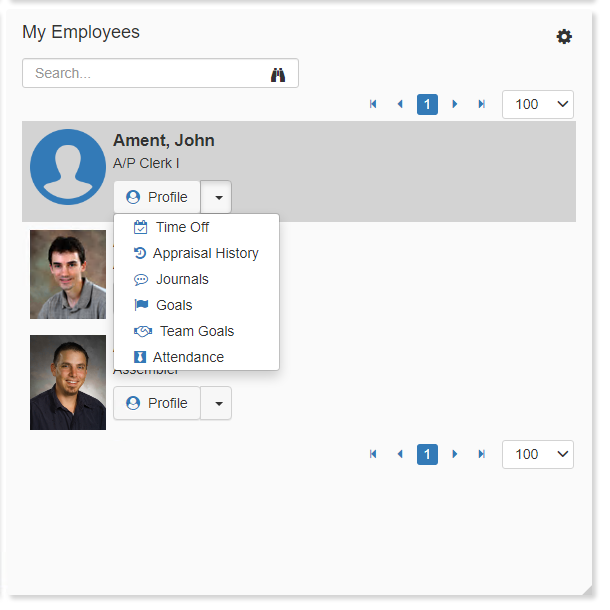
Navigating the Widget
-
Employee Image
To display an Employee's image next to their name, please add the image to their Profile through the Profiles Maintenance. -
Scrollbar
Use the scrollbar to scroll through the list of Employee names. -
Search Filter
Use the search filter to find a specific Employee. -
Drop-Down Menu
Use the drop-down menu for quick access to cards within that Employee's Profile. -
Navigation Arrows
Click from page to page using the navigation arrows in the upper-right hand corner of the Widget. -
Pagination Row Selector
Modify how many Employees are listed on a page by changing the number from '25, 50, 100, 250, 500, 750, 1000, 100000' in the drop-down menu. -
Open Employee Profile
Once you've found the Employee you would like to review, you can click on their name to be taken to their Employee Profile, or use the drop-down to select where to navigate, such as their General Profile by clicking 'Profile', or review Time Off Requests by clicking 'Time Off', and so on, with each of the drop-down options. -
Settings

Access the settings to change the title or to adjust the attributes of the Widget.