Job
Under the Employee tab, the Job subtab displays an Employee's Job information. This includes: Assigned Managers, Primary and Secondary Jobs, and Organizational Group information.
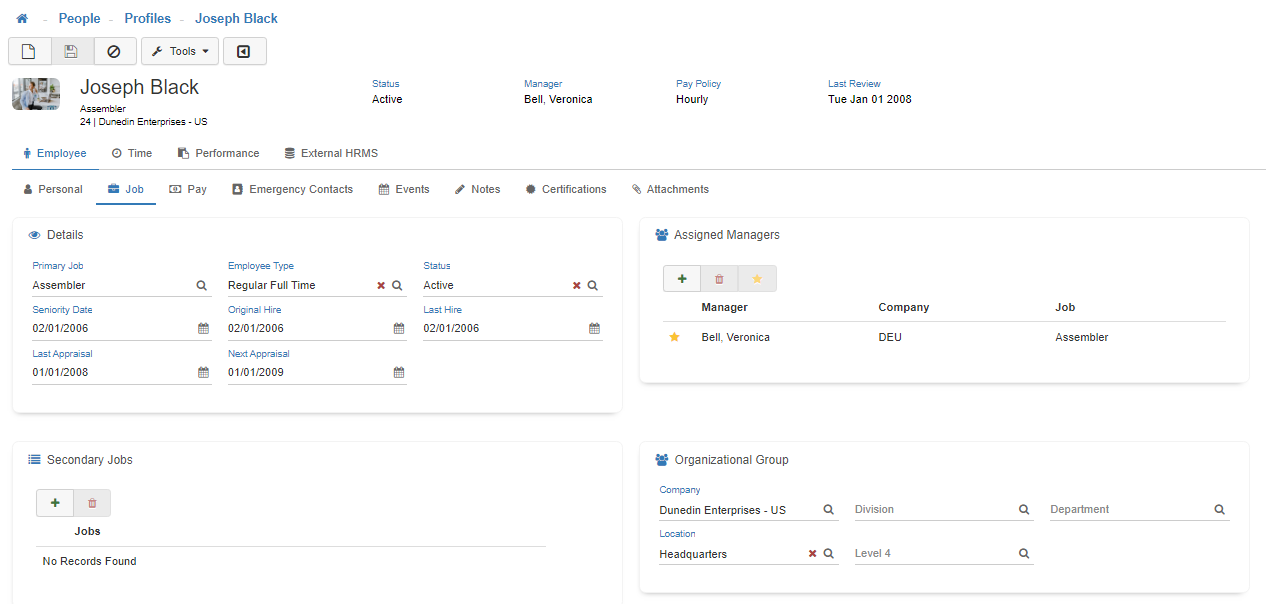
-
Details
-
Card Fields
This section snapshots all information relating to an Employee's Job details. Depending on your configuration, Users could have access to fields such as Primary Job, Employee Type, Status, Seniority Date, Original Hire Date, and Last Hire Date. -
Appraisal Dates
If your system has an active Performance Management license, you will have access to 'Last Appraisal' and 'Next Appraisal' dates in this section as well. -
Validation
Having this section filled out accurately will ensure that different processes throughout the system work correctly. For example, if an Employee is missing a Primary Job this will cause you to receive a validation error if you try to export this Employee's time to an external system. The selections available in the look-ups within the Employee Profile are generated from what is configured under the Maintenance section. -
Access
To modify access to this section, utilize Group Security Maintenance. This is controlled by the Profiles - Job Details securable.
-
-
Assigned Manager
-
Card Fields
This section allows you to assign Managers to an Employee record. Depending on your configured access, you will be able to add, delete, or set the Primary Managers for an Employee within this section. -
New
In order to add a new Manager to this Employee, click the Green 'Add' button. This will bring up the 'Manager Lookup' and from here you can make your selection and when done click on 'Okay'. -
Access
To modify access to this section, utilize Group Security Maintenance. Controlled by the Profiles - Assigned Managers securable.
-
-
Secondary Jobs
-
Card Fields
If an Employee has more than one Job, that information would be held here. -
Access
To modify access to this section, utilize Group Security Maintenance. Controlled by the Profiles - Secondary Jobs securable.
-
-
Organizational Group
-
Card Fields
Assign the Employee's Organization Level designations here. -
Access
To modify access to this section, utilize Group Security Maintenance. Controlled by the Profiles - Organization Levels securable.
-
-
Save
Once you are satisified with your selections, click on 'Save'.