Dashboard
The Dashboard Maintenance lists all of the available Dashboards in your system and gives you access to edit them.
Creating a Dashboard
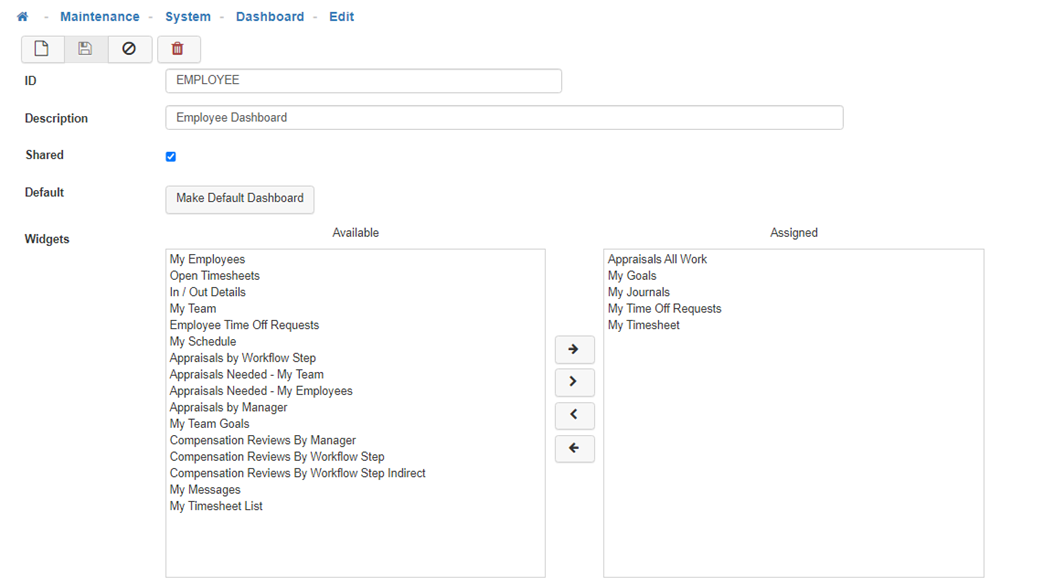
-
New
To create a new 'Dashboard' click on the 'New' icon. -
ID
Short name for quick Identification. -
Description
This will show throughout the system.
Note: It can be helpful to name the Dashboard after the group of people who will be using it. -
Shared
When selected, this Dashboard will be available for use by other Users. -
Default
When selected, this Dashboard will become the default when creating a new User.
Note: This field will only be available after you Save the Dashboard you are creating. -
Widgets
Here you select which Widgets will be available when this Dashboard is assigned to a User. To select a Widget, click on the name of the Widget in the Available column to highlight it, and use the second navigation arrow which is located in between the two columns, to move it to the Assigned column. To move all Widgets over use the top navigation arrow.
Note: The Widget must also be set to Full Access in the Group that is assigned to the User, or it will not show for that User. -
Save
Once you are satisfied with your selections, click on 'Save'.