Audit Trail Functionality
LightWork has rolled out Phase One of our Audit Trail Functionality. This new feature focuses on two primary goals: implementing system-wide tracking of data changes and providing accessible consumption of this information, starting with the Timesheet module. This documentation aims to guide advanced IT or technical Users on how to access and utilize the Audit Trail Report within the Timesheet Detail screen.
Audit Trail Functionality
-
Enabling Audit Trail
Phase One focused on building the framework to monitor changes across the entire LightWork system. This involved tracking data related to Timesheets, Employee records, and various other parts of the database. The system-wide tracking sets the stage for upcoming phases, which will broaden the capabilities of the Audit Trail to allow for easy Report-based consumption for more modules. Currently, IT or technical users can collaborate with our Development Team to access Audit Trail data for areas not yet covered with a report, for easier analysis. The first designated area with a Report for simplified access to audit trail data review is the Timesheet Detail screen. To enable Audit Trail, navigate into the System Options Maintenance (select Maintenance > System > System Options > and select the Auditing tab). By default, this will be turned off so select the checkbox to enable Audit Trail and select the Save button. After doing so, for this to take effect you would then need to click the button that says ‘Apply Updated Audit Settings’. This will then make the necessary changes in the database so that the appropriate tracking takes place throughout LightWork. -
Report Details
The Audit Trail Report has been integrated into the Timesheet Detail screen under the ‘Reports’ button to provide easy consumption to audit data for a single Timesheet. This report allows Users to view changes made to individual Timesheets throughout its lifecycle. The report is designed to be easily accessible for Users who might not have advanced IT or technical knowledge who have a specific question they’d like to investigate within the scope of a single Timesheet.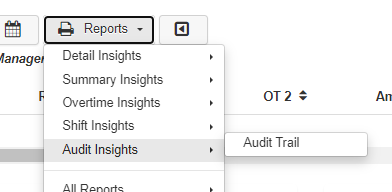
-
Audit Changesets
Each Audit Changeset contains the following information:Action
The type of action taken (e.g., create, update, delete).User
The User account responsible for taking the action (both the LightWork and SQL User).Date & Time
The timestamp of when the action was performed.Affected Data
Details about the specific data that changed (Field, Original Value, and New Value).
-
Report Benefits
The main benefit that this report provides is increased compliance and accountability. With the use of this report, you can ensure compliance with organizational policies and regulations by tracking all changes to Timesheet data and monitoring User activities to detect any unauthorized access or suspicious behavior within the system. -
Report Export
You can export the Audit Trail Report for further analysis or record-keeping purposes. The report is generated as a PDF file and as such can be printed. -
Upcoming Phases
Stay tuned for upcoming phases of LightWork's Audit Trail functionality, which will extend consumption capabilities to other areas of the system. These updates will provide enhanced visibility and control over data changes across various modules.