Rounding Configuration
The Rounding Configuration Tab can be set up to round the Employee's time based off of their daily Punches (from Timeclocks, Kiosks, or mobile devices), or rounded based off of their total time calculated at the end of the Pay Period.
Note: This section should only be configured if you prefer to pay Employees in rounded time instead of the actual time the Employees work.
Rounding Configuration Tab
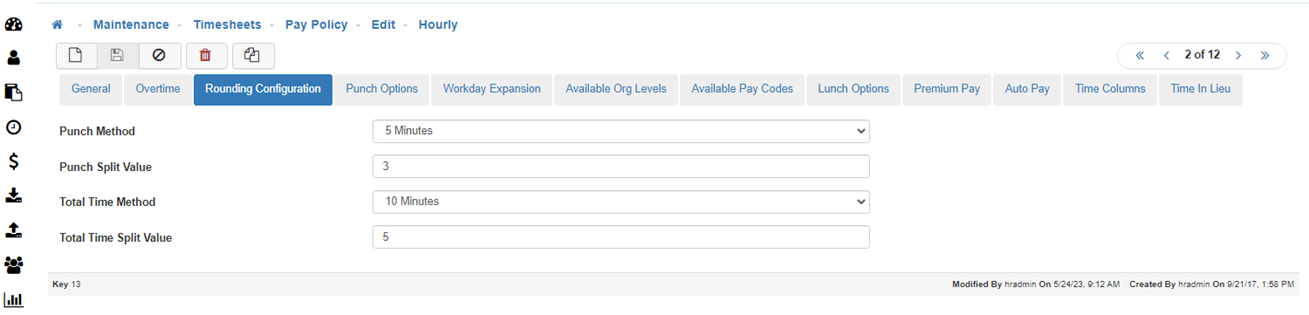
-
Punch Method
Determines how the Punch Time (when the user punches in or out from a Kiosk, Timeclock, or mobile device) rounds. You can round up or down to the nearest 5, 10, 15, or 30 minute increments. -
Punch Split Value
Determines at what minute the Punch Time will round up or down. For example, when you have the Punch Method set to 5 minutes and this field is set to 3, any punches that occur at 3 minutes and above will be rounded to the next 5 minute increment, if they punch in at 2 minutes 59 seconds and under it will round their time down to the previous 5 minute increment. -
Total Time Method
Determines how the final time calculation (at the end of a Pay Period) will be rounded. You can round up or down to the nearest 5, 10, 15, or 30 minute increments. -
Total Time Split Value
Determines at what minute the final time calculation will round up or down. For example, when you have the Total Time Method set to 10 minutes and this field is set to 5, if an Employee's Total Time for the Pay Period is 38 hours and 15 minutes it will round up to 38 hours and 20 minutes, if their Total Time for the Pay Period is 38 hours and 14 minutes it will round down to 38 hours and 10 minutes. -
Save
Once you are satisfied with your selections, click on 'Save'.