Reviewers
The Reviewers tab allows you to establish the group of Reviewers that will have a role in reviewing (Rating and Commenting) the Appraisal.
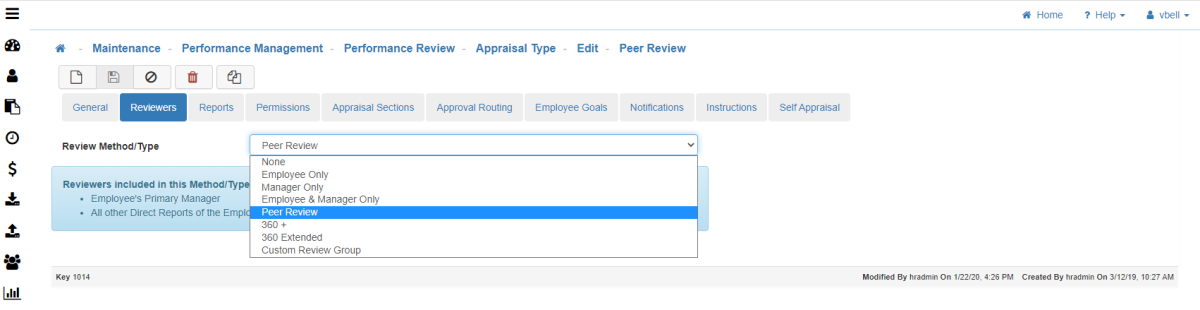
-
Reviewers Tab
-
Review Method/Type
This is who will be scoring the Appraisal.-
Manager Only
Only the Manager can score an Appraisal. -
Employee & Manager Only
Both the Manager and Employee will score the Appraisal. -
Peer Review
An Employee is appraised by their peers (peers are Employees who have the same Manager). -
360 +
Supervisor, Employee, Employee’s Direct Reports. -
360 Extended
Supervisor, Employee, Employee’s Direct Reports, Employee’s peers (all Direct Reports of the Employee’s Supervisor). -
Collaborative
The Employee and Manager will score the Appraisal. Then the Appraisal will look at the Employee and Manager scores. If the scores are the same the system will keep that score, but if they are different the Employee and Manager have to collaborate and come to an agreement on what the scores for the other sections should be. -
Custom Review Group
Must be created in Review Groups Maintenance before becoming an option here.
-
-
Save
Once you are satisfied with your selections, click on 'Save'.