Process Holiday Pay
The Holiday Pay does not apply automatically to Employee Timesheets. Instead, a LightWork Administrator must run the Holiday Pay process. When the process is run, the system will look at the Holiday Policies set up within LightWork, then add the Holidays with dates that fall within the selected Pay Period.
Note: Make sure you have set up your Holiday Policies in the Maintenance and assign those Policies to the Employees.
Processing Holiday Pay
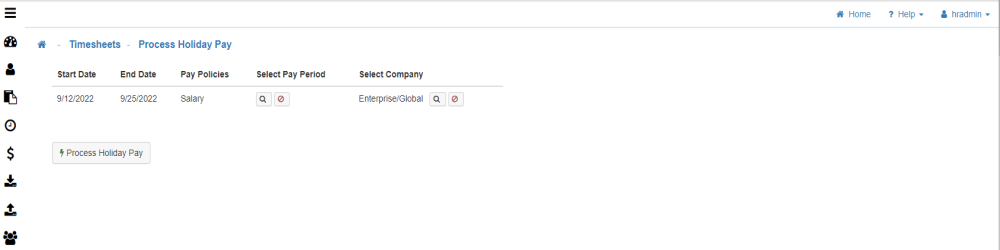
-
Search
Click the 'Search' button to select the Pay Policy you wish to apply 'Holiday Pay' to. -
Process Holiday Pay
Once you have the desired Pay Policy selected, click on 'Process Holiday Pay'. -
Confirm
A pop-up will ask if you are sure you want to proceed, if you are click on 'Yes'. -
Complete
Once complete, Holiday time will be applied.
Note: If you need to remove the Pay Policy selected, click on the 'Cancel' button ![]() .
.