Permissions
The Permissions tab provides configuration options that determine what actions/views are available for the Approver(s), the Appraisal Manager, and the Appraisal Employee.
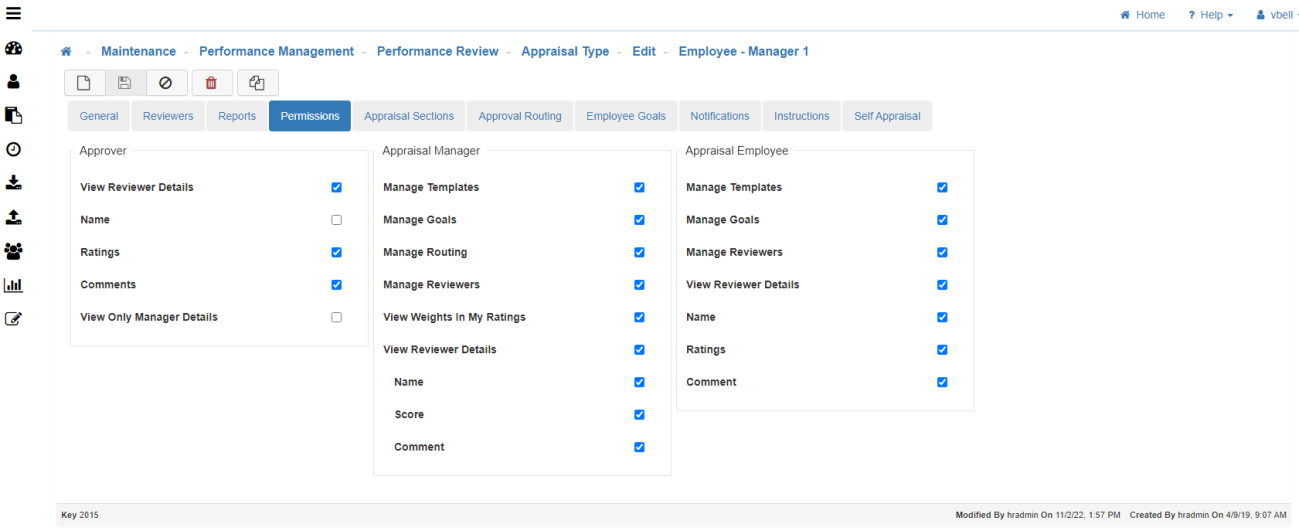
-
Permissions Tab
-
Approver
-
View Reviewer Details
Allows the Approver to view the Reviewer’s details.
Note: By selecting this the 'Review Details' that can be viewed will be listed.-
Name
Allows the Approver to see the Reviewers name. -
Ratings
Allows the Approver to see the Reviewers ratings. -
Comments
Allows the Approver to see the Reviewers comments. -
View Only Manager Details
Restricts the Approver so they can only see what the Manager has put in, not the Employees or any other Reviewer(s).
-
-
-
Appraisal Manager
-
Manage Templates
Allows the Manager to change, and edit the Template(s) assigned to the Appraisal. -
Manage Goals
Allows the Manager to add, attach, edit, and delete Goals attached to the Appraisal. -
Manage Routing
-
Manage Reviewers
Allows the Manager to edit the Reviewers assigned to the Appraisal. -
View Weights in My Rating
Allows you to see the weight of the question in the 'Score View'. -
View Reviewer Details
Allows the Manager to view any details from all the Reviewers.-
Name
Allows the Manager to see the name of the Reviewer. -
Score
Allows the Manager to see the ratings of the Reviewer. -
Comments
Allows the Manager to see the comments of the Reviewer.
-
-
-
Appraisal Employee
-
Manage Templates
Allows the Employee to change, and edit the Templates assigned to the Appraisal. -
Manage Goals
Allows the Employee to add, attach, edit, and delete Goals attached to the Appraisal. -
Manage Reviewers
Allows the Employee to edit the Reviewers assigned to the Appraisal. -
View Reviewers Details
Allows the Employee to view any details from all the Reviewers.-
Name
Allows the Employee to see the name of the Reviewer. -
Ratings
Allows the Employee to see the ratings of the Reviewer. -
Comments
Allows the Employee to see the comments of the Reviewer.
-
-
-
Save
Once you are satisfied with your selections, click on 'Save'.