Performance Management Options
The Performance Management Options Maintenance is where you set up general parts related to the Appraisal system. Such as email notifications for the HR Admin, allowing multiple open Appraisals, estimated days needed to complete a Review, and the decimal precision you see for the scoring of an Appraisal. Please keep in mind these email notifications are entirely separate from LightWork Alerts & Workflow, we can create an Alert that would trigger a follow-up reminder to be sent via email to desired recipients. For more information on LightWork Alerts & Workflow, please reach out to your LightWork representative.
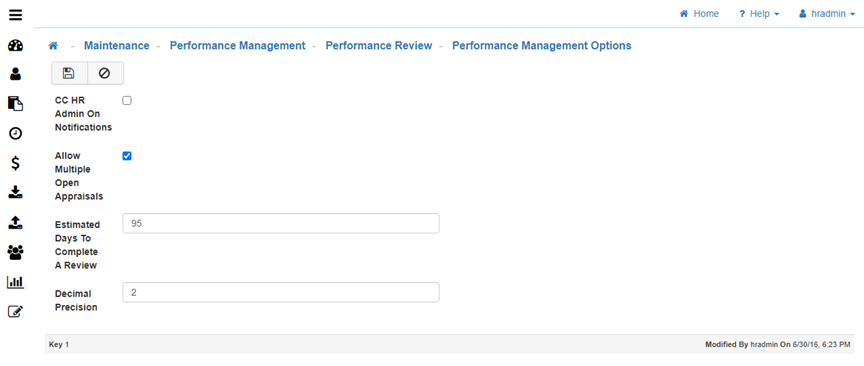
-
CC HR Admin On Notifications
If this box is checked, HRAdmin will be copied on all Employee email notifications that are generated in LightWork. -
Allow Multiple Open Appraisals
Check this box if you allow for more than one Appraisal to be Open/Active for an Employee at any one time. (I.e. Appraisal types are 90 day Appraisal, quarterly Appraisals, annual Appraisals, etc.). -
Estimated Days To Complete a Review
This allows the system to calculate the date an Appraisal should be started. The system takes the Appraisal Due Date (specified by the HRMS Software) and subtracts the number of days specified here to determine the date the Appraisal should started.
Note: This is not an actual deadline and is used for the Appraisals needed widget. -
Decimal Precision
Allows you to decide how many decimal places out you want to see in the general scoring calculations. (I.e. you can set it to see only two decimals out during the scoring of an Appraisal.)
Note: Depending on how you use it can give you a more accurate average. -
Save
Once you are satisfied with your selections, click on 'Save'.