Dashboard Functionality
Your LightWork Dashboard is completely customizable and gives you easy access to various areas of LightWork.
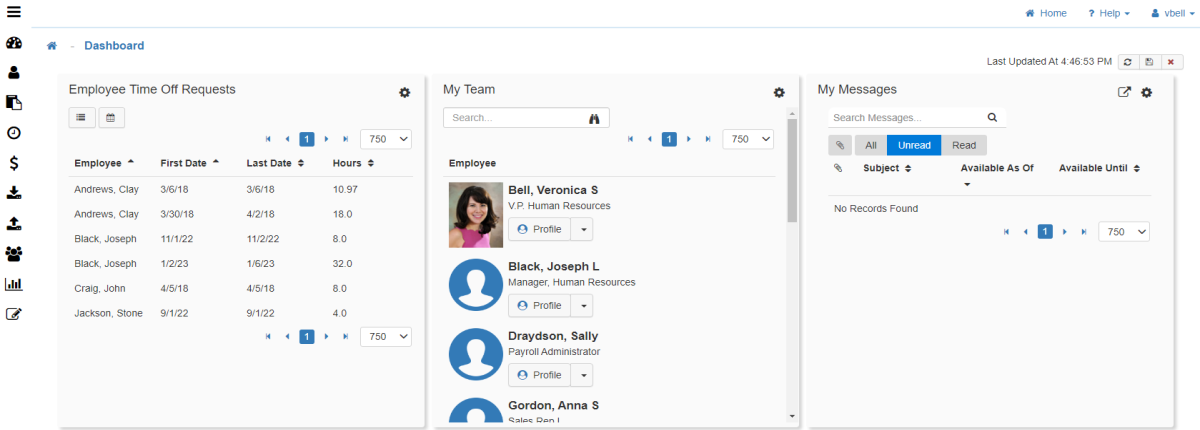
-
Last Updated
Displays the last time your Dashboard has checked for any changes to the data that is shown in the Widgets (such as Employees that have punched In or Out, Appraisal Status change, etc.). -
Refresh
Click to Refresh all the Widgets on your Dashboard (this will adjust the Last Updated time). -
Save
Drag and drop each Widget to change their location on the Dashboard and click the 'Save' icon to Save the changes to the current Dashboard view. -
Reset
Click to reset the Dashboard to the Default view.
Note: You can change the size of any Widget (check out the LightWork Vault to see a training video about this and many other useful tools in LightWork).